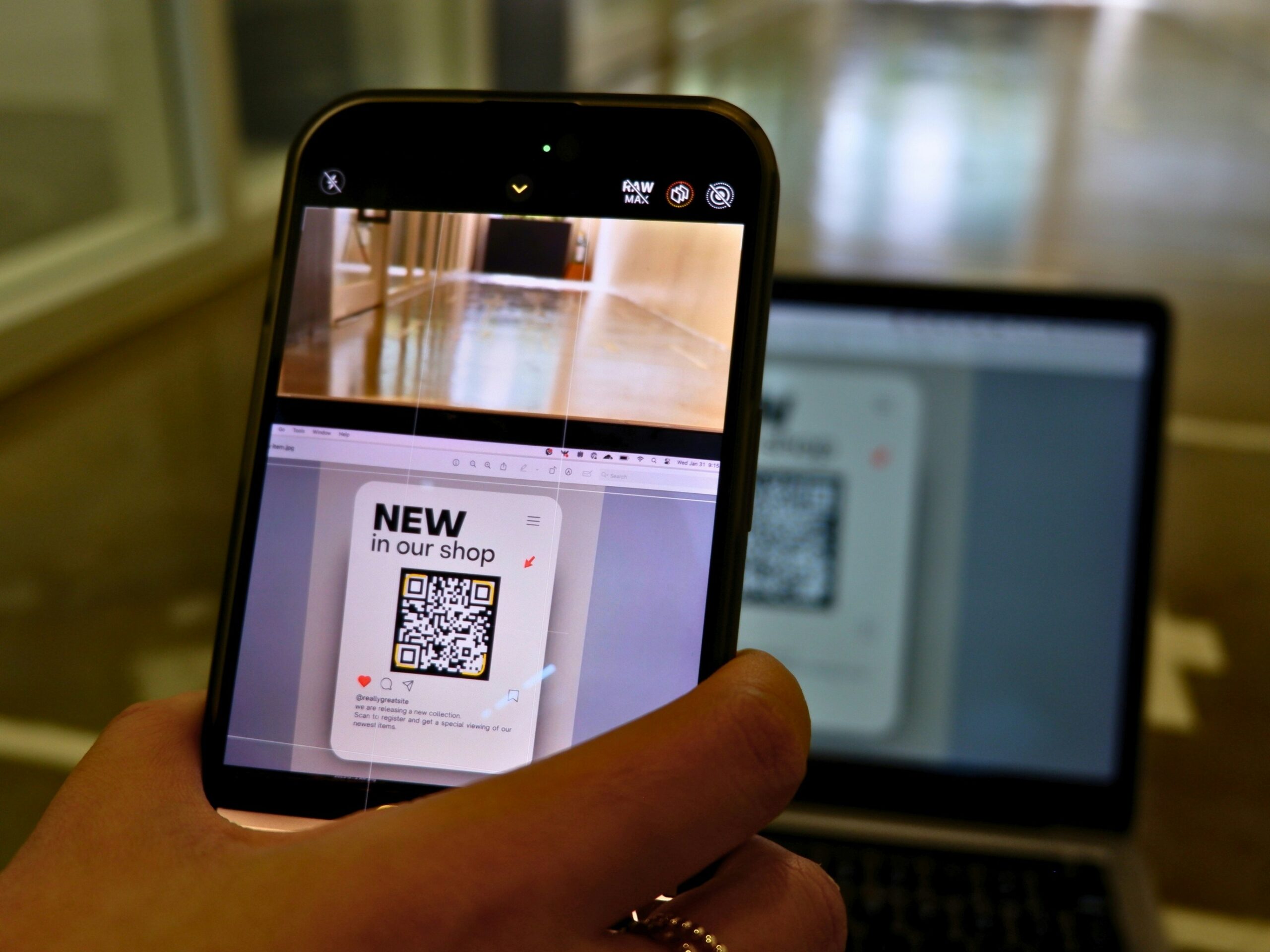QR (Quick Response) codes are a simple, low-cost tool that can connect offline marketing (flyers, signage, packaging) to your online assets (websites, forms, social media). When done well, they can help you:
- Drive traffic and leads
- Improve customer convenience
- Track engagement
- Bridge physical and digital touchpoints
In this guide (and accompanying infographic), we’ll walk you through how to set up QR codes, best practices for using them, and tips to maximise their impact — all in the context of your business (and supported by the Brent Business Digital Support Programme).
Why QR Codes Are Even More Relevant Now
With rising smartphone penetration and increased contactless expectations, QR codes offer a frictionless way to bridge physical and digital customer journeys. Unlike typing long URLs, scanning is fast and intuitive — ideal for on-the-go interactions.
Within the Brent Business Digital Support Programme, QR code usage is one of the core skills taught to micro and small businesses to help enhance lead generation and customer engagement.
Step-by-Step: How to Create & Use QR Codes
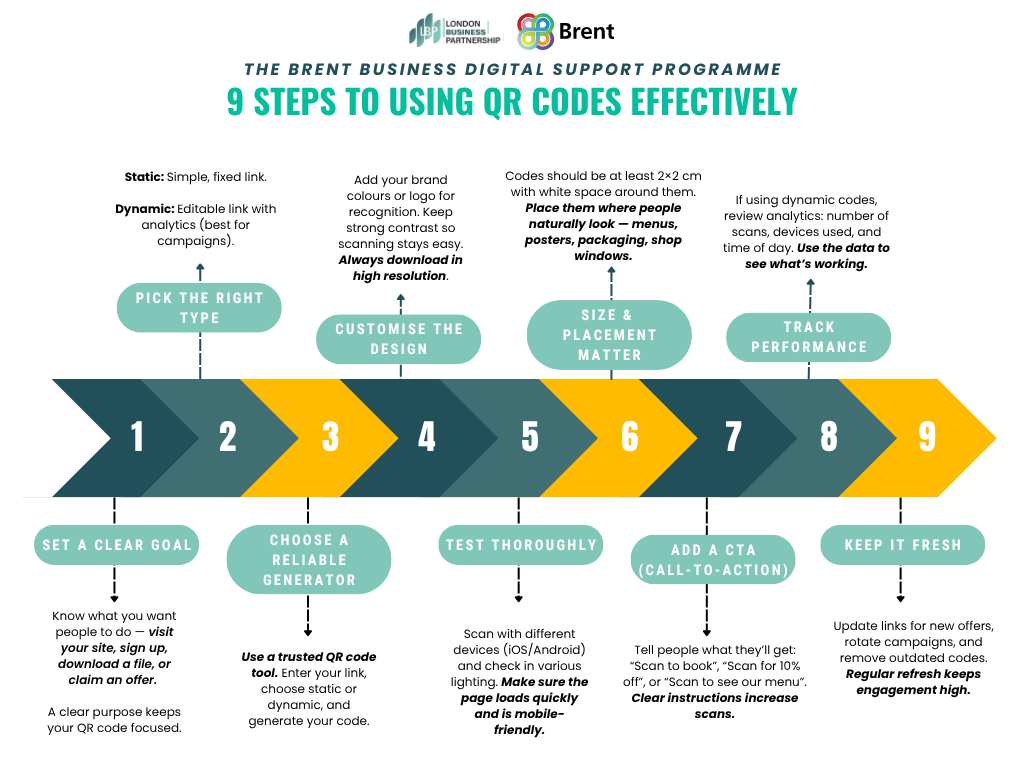
(Follow the steps in the infographic above)
Best Practices & Common Pitfalls
- Keep it simple: Don’t overload the landing page with distractions — keep it relevant to the QR code’s promise.
- Contrast is key: Dark code on light background works best. Avoid gradient or light pastel backgrounds under the QR code.
- Avoid redirect chains: Too many HTTP redirects slow down load time (which hurts user experience).
- Refresh content periodically: Don’t let your landing pages stagnate.
- Protect privacy: Be transparent if you're collecting data; include privacy notices if you collect email addresses or analytics.
- Consistency in branding: Use brand colours or small logos in your QR code design (but ensure scanability).
- Monitor scan fatigue: If a QR code has been live for months, consider rotating or replacing it.
Example Use Cases
- A café in Brent prints a QR code on its takeaway cups linking to a digital menu + online order
- A local retailer distributing flyers includes a QR code linking to a discount voucher
- A service business uses a QR code on business cards linking to a booking form
Measuring Success & Iterating
- Set a target (e.g. 100 scans/week, 20 form completions)
- Review analytics monthly
- A/B test design/location/CTA
- Adapt based on what works — for example, if codes on posters generate more scans than flyers, allocate more budget there
How the Brent Programme Supports You
Through one-to-one advisory support, webinars, and workshops, the Brent Business Digital Support Programme helps business owners understand and adopt digital tools like QR codes.
If you join, you’ll receive an action plan, ongoing support, and tailored digital training (including QR codes, SEO, social media, email marketing).
If you’re eligible (based in Brent, under 250 employees), you can apply now to access this free programme.
Conclusion
QR codes are a powerful, low-cost tool to merge your offline and online marketing efforts. With smart goals, good design, rigorous testing and analytics, you can make QR codes a growth lever for your business.
Ready to get started?
Use the infographic above as a reference, start with one campaign, measure the results, and scale from there. And if you’re part of the Brent Business Digital Support Programme, bring your QR code plans to your digital adviser session — we’ll help you optimise your approach.
How to Get Started
- Complete the registration form to express your interest.
- Expect to be contacted by the team within 48 hours to schedule your one-to-one consultation.
- Attend the tailored sessions and actionable workshops according to your needs.
- Begin implementing your action plan with ongoing support to guide your progress.